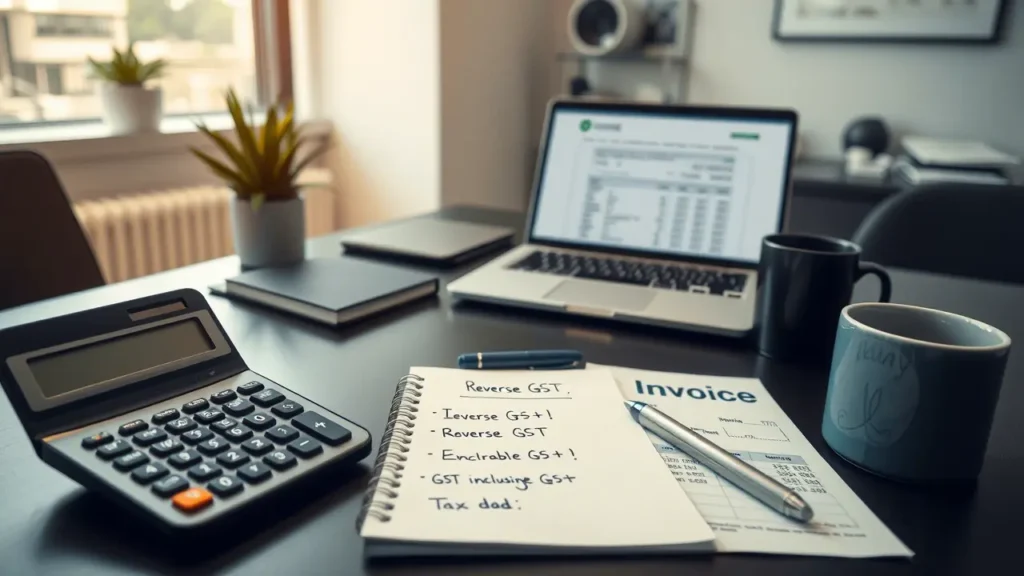
Reverse calculate GST with our comprehensive guide. How to Calculate GST Backwards with Examples? In 2025.
Ever had trouble figuring out pre-tax and GST amounts on a bill? This guide shows you how to do it easily with examples. It’s great for Indian business owners and consumers alike. Learning the gst backwards method helps with accurate invoices, tax, and pricing.
Find out the gst reverse calculation formula to see original prices and tax parts. See why dividing by 1.18 or 1.12 works, but when it doesn’t. This article uses real GST rates in India, from 5% on food to 28% on luxury items.
Key Takeaways
- Reverse GST calculations make invoice and tax work easier.
- Use the formula: Original Price = Total ÷ (1 + GST rate) for exact results.
- Check out examples for India’s 4 GST tax rates (5%, 12%, 18%, 28%).
- Stay away from rounding mistakes when using gst backwards formulas.
- Free Excel templates and online tools make it easier for businesses.
Understanding GST Backwards Calculation
GST backwards calculation shows the original cost before taxes. It’s key for businesses and consumers in India to understand prices well. Let’s explore its main ideas and uses.
What is GST Reverse Calculation?
Reverse calculation answers the question: what is backward gst? It’s about reversing GST formulas to find the cost before tax. For example, if something costs ₹118 with 18% GST, the original price was ₹100.
When Do You Need to Calculate GST Backwards?
- Adjusting financial reports to separate tax from revenue
- Comparing pre-tax prices across different GST slabs
- Validating invoices for compliance audits
GST Rates in India
In gst backwards india settings, knowing tax rates is important. The current rates are:
| Slab | Rate | Examples |
|---|---|---|
| Essential Goods | 5% | Edibles, books |
| Mid-Range Items | 12% | Footwear, ACs |
| General Goods | 18% | Mobiles, furniture |
| Luxury Items | 28% | Cars, alcohol |
A gst calculator makes it easier to use these rates for reverse calculations. Businesses use it to make sure their prices and tax filings are correct.
Also Read
Reverse GST Calculation Formula 2025: Step-by-Step Guide
How to Deduct TDS on GST Bill in 2025. Step-by-Step Guide.
The Basic Formula for Calculating GST Backwards
Learning the gst reverse calculation formula is easy once you know two main equations. These formulas help split total costs into pre-tax and GST parts. Let’s use real numbers to make it clear.
Original Price Formula: Amount ÷ (1 + GST Rate)
This formula finds the pre-tax price. For example, if a product costs ₹1,180 with 18% GST:
- Change the GST rate to decimal: 18% → 0.18
- Divide the total by (1 + 0.18): 1,180 ÷ 1.18 = ₹1,000 (original price)
GST Amount Formula: Inclusive Amount – Original Price
After finding the original price, subtract it from the total to get GST paid. Using the same example:
₹1,180 (total) – ₹1,000 (original) = ₹180 GST. This shows 18% of ₹1,000, proving it’s right.
Verifying Your Calculation
Always check your work. Add the original price and GST to see if they match the total. For example: 1,000 + 180 = 1,180. If they don’t match, you made a mistake in the gst reverse calculation formula with example.
Knowing the what is the formula for gst reverse charge? is key for tax rules. Practice with different rates (5%, 12%, 18%, 28%) to get better. Being precise in these calculations helps avoid mistakes in billing and taxes.
Step-by-Step Guide to Working Out GST Backwards
Learning how to work out gst backwards is easy with clear steps. Follow this guide to accurately reverse-calculate GST for any transaction in India.
- Confirm GST Inclusion: Check if the total includes GST. Receipts or invoices usually show this clearly.
- Identify the GST Rate: Find the right rates (like 5%, 18%) based on the goods or services under India’s GST.
- Apply the Formula: Divide the total by (1 + GST rate). For example, for 18% GST: Original Price = Total ÷ 1.18.
- Calculate GST Amount: Subtract the original price from the total to find the GST amount.
- Round to Nearest Paisa: Always round to two decimal places to match currency standards.
A working gst backwards example: Suppose a product costs ₹118 including 18% GST. Divide 118 by 1.18 to get ₹100 original price. GST paid = ₹18. Verify by adding back: 100 × 1.18 = 118.
“Double-check calculations using reverse formulas to avoid tax discrepancies in invoices.” – GST Compliance Expert
For working out gst backwards efficiently, use Excel’s “=A1/(1+B1)” formula (replace cells with your values). Track every transaction to ensure compliance with India’s GST laws.
GST Backwards Examples with Different Tax Rates
Learning about reverse GST calculations is easier with examples. We’ll look at gst backwards example cases for each main GST rate in India.
Reverse Calculation of GST 5: Essentials and Groceries
A 5% GST is on things like packaged grains. A 1kg rice packet costs ₹105 after tax:
- Total = ₹105
- Original price = 105 ÷ 1.05 = ₹100
- GST amount = 105 – 100 = ₹5
Reverse Calculation of GST 12%: Textiles and Medicines
For a cotton shirt priced at ₹1,120 (12% GST):
- Original price = 1,120 ÷ 1.12 = ₹1,000
- GST = 1,120 – 1,000 = ₹120
Reverse Calculation of GST 18: Electronics and Appliances
A laptop priced at ₹11,800 (18% GST):
- Original price = 11,800 ÷ 1.18 ≈ ₹10,000
- GST = 11,800 – 10,000 = ₹1,800
28% GST on Luxury Goods
A high-end smartphone costs ₹12,800 (28% GST):
- Original price = 12,800 ÷ 1.28 = ₹10,000
- GST = 12,800 – 10,000 = ₹2,800
| GST Rate | Total (Inclusive) | Original Price | GST Amount |
|---|---|---|---|
| 5% | ₹105 | ₹100 | ₹5 |
| 12% | ₹1,120 | ₹1,000 | ₹120 |
| 18% | ₹11,800 | ₹10,000 | ₹1,800 |
| 28% | ₹12,800 | ₹10,000 | ₹2,800 |
These examples show how the same formula works for different tax rates. Always check your math by adding GST to the original price.
How to Remove 18% GST from Your Total Amount
To work out gst backwards for an 18% rate, use the formula: Total Amount ÷ 1.18 = Pre-GST Value. This helps find the original cost before tax. It’s key for invoicing and following rules in areas like IT services, electronics, and furniture.
Example: A laptop priced at ₹11,800 (including GST). Here’s the breakdown:
- Divide total by 1.18: 11,800 ÷ 1.18 = 10,000 (original price)
- Calculate GST amount: 11,800 – 10,000 = 1,800 (18% of 10,000)
| Total Amount | Calculation | Pre-GST Value | GST Amount |
|---|---|---|---|
| ₹11,800 | 11,800 ÷ 1.18 | ₹10,000 | ₹1,800 |
| ₹23,600 | 23,600 ÷ 1.18 | ₹20,000 | ₹3,600 |
- Multiply by 0.82 for a rough estimate (1 / 1.18 ≈ 0.85)
- Verify by reversing: Original price × 1.18 must equal the total
Businesses dealing with 18% GST items like electronics or construction materials use this method every day. Make sure to double-check with tax software or the CBIC guidelines for accuracy.
Reverse Calculation of GST 5%: Practical Examples
For businesses with items taxed at 5%, knowing how to reverse calculate GST 5 is key. This ensures prices are right and rules are followed. We’ll look at how gst backwards calculations work in everyday life.
Retail Scenarios
Grocery stores and pharmacies face 5% GST on basic items. Let’s see an example of how to calculate gst backwards?:
| Item | Total Price | GST 5% | Original Price |
|---|---|---|---|
| Vegetables | ₹210 | ₹10 | ₹200 |
| Medicines | ₹105 | ₹5 | ₹100 |
Service-Based Examples
Transport and small food places have 5% GST on services. For instance, a taxi might charge ₹105. To find the price before tax:
- Divide total by 1.05: 105 ÷ 1.05 = ₹100 (original price)
- Calculate GST: 100 × 0.05 = ₹5
Common Mistakes to Avoid
- Incorrect formula: Using “Total × 0.05” instead of dividing by 1.05
- Rounding errors when dealing with fractions of a rupee
- Confusing 5% with higher slabs like 12% or 18%
Always check your work by adding GST to the original price. This should match the total.
Using Microsoft Excel for GST Backwards Calculation
Use Excel to automate GST backwards calculations. This saves time and cuts down on mistakes. It’s key for businesses that do a lot of tax work. Here’s how to make formulas and templates that fit your needs.
Excel Formulas for GST Reverse Calculation
These formulas help find the original price and GST amount:
Original Price: =TOTAL_CELL/(1+GST_RATE_CELL)
Example: For a total of ₹1,050 with 5% GST, use =1050/(1+0.05) to find ₹1,000.
- Use
ROUNDto fix decimal places. - Make tax rates fixed with absolute references (
$B$2).
Creating a GST Backwards Calculator in Excel
- Set up cells for Total Amount, GST Rate, and results.
- Put in formulas:
=B2/(1+B3)(Original Price) and=B2 - C2(GST Amount). - Limit GST rates to 5%, 12%, 18%, or 28% with data validation.
Make output cells show currency for better understanding.
Downloadable Excel Template
“Customize our template for tracking many transactions. Add drop-down menus for tax rates and use conditional formatting for errors.”
Templates make work easier by setting up gst reverse calculation formula in excel. They also update automatically when you change inputs.
Online GST Backwards Calculators: Top Tools to Use
Online gst backwards calculator tools make GST reverse calculations fast and easy. They save time by doing the math for you. Sites like gst calculator from Taxspanner, ClearTax, and the GST Council portal give quick results for India’s taxes.
- Taxspanner GST Reverse Calculator: Works with all Indian GST rates (5%, 12%, 18%, 28%). It shows tax and base price splits and lets you download PDF reports.
- ClearTax GST Calculator: Easy to use on phones without logging in. It figures out pre-tax amounts for invoices, bills, and service charges.
- Government GST Portal: The official tool is accurate with the latest rates. It’s great for businesses filing returns. Just enter the total amount and tax rate to find the pre-tax value.
“Using an online GST calculator cut my calculation time by 70%.” – Small business owner, Mumbai
Always check your results manually with the formula (Amount ÷ (1 + GST Rate)). These tools work on phones and PCs but be careful with your financial info online. For lots of calculations, save data to Excel for more analysis. Choose tools that show their steps clearly and don’t need you to sign up.
Common Scenarios Where GST Backwards Calculation is Essential
In India, knowing how to calculate gst backwards is key. It’s not just math. It’s about running your business well. Here are times when this skill is very important:
Business Accounting Purposes
- Accurately separate GST from total invoices to track net revenue and expenses
- Ensure compliance with accounting standards like GST invoices requiring pre-tax amounts
For example, a retailer sells goods for ₹1,180 with 18% GST. They must reverse-calculate to show ₹1,000 net sales and ₹180 tax.
Tax Filing Requirements
When filing GSTR-3B, businesses use gst backwards to match up:
| Requirement | Calculation Need |
|---|---|
| Input tax credit claims | Reverse-calculate GST paid on purchases |
| Output tax submissions | Isolate GST collected from sales figures |
Pricing Strategy Development
Manufacturers and service providers use reverse calculations for:
- Determine cost-plus pricing margins excluding tax
- Compare pre-tax pricing across different GST slabs
“Pricing without considering GST backwards can lead to inflated profit margins on paper,” says a 2023 CII report.
These examples show how how to calculate gst backwards is more than math. It’s a strategic tool. It helps with audits, staying legal, and competing in the market.
GST Backwards Calculation for Different Business Sectors
Businesses in India face unique challenges with gst backwards india methods. This guide shows how to use the gst reverse calculation formula with example for different industries.
| Sector | Challenge | Example |
|---|---|---|
| Retail | Handling multiple GST rates | A ₹1,180 product with 18% GST: Original price = 1,180 ÷ 1.18 = ₹1,000 |
| Manufacturing | Input tax credits | Total cost ₹2,080 (18% GST): Base price = 2,080 ÷ 1.18 ≈ ₹1,762.79 Subtract input credit of ₹300 → Net = ₹1,462.79 |
| Services | B2B/B2C distinctions | Hotel bill ₹1,120 (12% GST): Base = 1,120 ÷ 1.12 = ₹1,000 |
| Construction | Partial exemptions | Contract ₹2,280 (18% GST): Base = 2,280 ÷ 1.18 ≈ ₹1,923.11 |
| E-commerce | Marketplace reporting | Seller gets ₹1,280 (18% GST): Base = 1,280 ÷ 1.18 ≈ ₹1,084.82 |
- Retailers must track itemized GST rates for product categories
- Manufacturers verify input credits against output GST liabilities
- Service providers note location-based GST variations
Accurate gst reverse calculation formula with example ensures compliance. Use sector-specific examples to audit invoices and tax filings effectively.
Avoiding Errors in GST Backwards Computation
Getting how to calculate gst backwards right is key. Mistakes can cause big problems. Here are three common errors to watch out for:
Rounding Issues
Small changes in numbers can add up. Always round work out gst backwards at the very end. For example, a ₹1000 item with 18% GST:
- Incorrect: Rounding after each step (e.g., ₹1000 ÷ 1.18 = ₹847.458 ≈ ₹847.46)
- Correct: Keep full decimals until final rounding (₹847.4576 ≈ ₹847.46)
Indian GST rules say to use two decimal places for rupees. Keep your calculator precise until you round.
Rate Misapplication
Using the wrong GST rates is common. Always check rates on the GST Council portal. Mistakes include:
- Taxing groceries at 18% instead of 5%
- Ignoring exemptions for agricultural goods
Check HSN codes for the right rate. For example, textiles under HSN 6101 have an 18% tax. Books (HSN 4901) are taxed at 12%.
Verification Methods
Always check your work:
- Reverse-test: Add calculated GST to base price to match the total
- Compare with GST returns for consistency
- Double-check high-value transactions manually
For instance, if the total is ₹545 with 5% GST: ₹545 ÷ 1.05 = ₹519.05 original price. Adding 5% GST (₹25.95) gives ₹545.00, proving it’s right.
GST Backwards Calculation in Singapore vs India

Businesses dealing with GST backwards calculations face unique challenges in Singapore and India. In how to calculate gst backwards singapore, things are simpler. Singapore has a single GST rate of 8% until 2024, then it goes up to 9%. India, on the other hand, has four tax rates: 5%, 12%, 18%, and 28% for different goods and services.
For instance, if you have a $100 invoice in Singapore with 8% GST, you divide by 1.08 to find the pre-tax amount. After 2024, use 1.09. In India, a Rs. 1,000 item taxed at 18% is calculated by dividing by 1.18. This gives you Rs. 847.46. India’s system requires accurate classification of products before you can calculate the tax.
- Singapore’s flat rate makes calculations easy, but India needs goods/services classified first.
- India requires e-filing and checks on the GSTN portal, while Singapore uses IRAS digital systems.
- India rounds amounts to two decimal points, but Singapore allows five decimal places.
Businesses in both places must adjust their formulas for local rules. Teams working across borders should check local rounding rules and tax rates to avoid mistakes. Using specific templates for each country helps meet gst backwards india or how to calculate gst backwards singapore rules.
FAQ
How do I calculate GST backwards?
To calculate GST backwards, use this formula: Amount ÷ (1 + GST Rate). For example, if your total is $118 and the GST rate is 18%, you get $118 ÷ 1.18. This shows the price before GST.
What is the reverse calculation formula for GST?
The reverse formula is: Original Price = Amount ÷ (1 + GST Rate). After finding the original price, subtract it from the total amount to get the GST.
How do I remove 18% GST from a total amount?
To remove 18% GST, divide the total by 1.18. For example, 118 divided by 1.18 is about 100. This is the amount before GST.
Can you provide an example of working out GST backwards?
Sure! If your bill is 200 with 18% GST, divide 200 by 1.18 to get about 169.49. Then, subtract 169.49 from 200 to find the GST, which is about 30.51.
What common mistakes should I be aware of when calculating GST backwards?
Mistakes include rounding errors and using the wrong GST rate. Also, don’t confuse the original price with the total amount. Always check if adding GST back to the original price equals the total.
Is there a GST backwards calculator available online?
Yes, there are online GST calculators. They help find the original price and GST amount quickly by inputting the total and GST rate.
How can I perform GST backwards calculations in Excel?
In Excel, use formulas like: =A1/(1+B1). Here, A1 is the total amount and B1 is the GST rate. This formula gives the original price without GST.
What are the GST rates in India?
GST rates in India vary by category. They include 5%, 12%, 18%, and 28%. Essential goods have lower rates, while luxury goods have higher rates. Knowing these rates is key for correct calculations.
What is the difference between GST backwards calculation in India vs Singapore?
India has multiple GST rates (5%, 12%, 18%, 28%), while Singapore has a single rate of 8% (soon to be 9%). This changes how you do GST backwards calculations in each country.
Conclusion
Learning gst backwards is key for businesses in India. It helps with exact financial management and tax rules. This guide shows how to figure out how to calculate gst backwards using formulas or Excel tools.
Whether it’s 5%, 12%, 18%, or 28% tax rates, these methods help. They make sure you know the pre-tax amounts and GST correctly. It’s important to avoid mistakes like wrong rounding or using the wrong tax rates.
Tools like Excel templates or online calculators are very helpful. Knowing the differences in tax rules, like in India and Singapore, helps global businesses too. Learning about special cases or tax-free items can make you better at this.
Getting reverse calculations right is important for financial reports, pricing, and following tax laws. It lowers the chance of audits. Using these methods makes business operations smoother and keeps up with India’s tax changes.
Pingback: Master GST Calculations in 5 Minutes - gstcalculatorpro.com